Hide likes on Instagram posts : Do you love Instagram but hate that it is used as a popularity contest? If the number of likes your post receives is not important to you, then you will be pleased to know how to hide likes on Instagram. There’s so much more to posting photos, stories, and videos than getting Instagram likes, and you can still use your account to build a community and share your talents with the world.
You’ve decided that you want to hide your Instagram likes so that no one else knows how your posts are performing in the Instagram popularity contest. Now you just need to make a jump. Fortunately, Instagram makes it easy to turn on Likes for your posts before or after you publish them, and you don’t have to do this for every single post if you don’t want to.
Instagram is putting you in charge and giving you options on how to handle your likes on the platform.
How to turn off likes on an Instagram post before posting it
Turning off likes on an Instagram post before sharing it is as easy as a few taps on your screen. Here’s how to do it:
- Create your Instagram post like you normally would.
- When you get to the final screen before posting, scroll to the very bottom and tap Advanced Settings.
- At the top of the screen, tap to toggle on the button next to Hide Like and View Counts on This Post.
- Tap the back arrow and then hit Share to post your image or video.
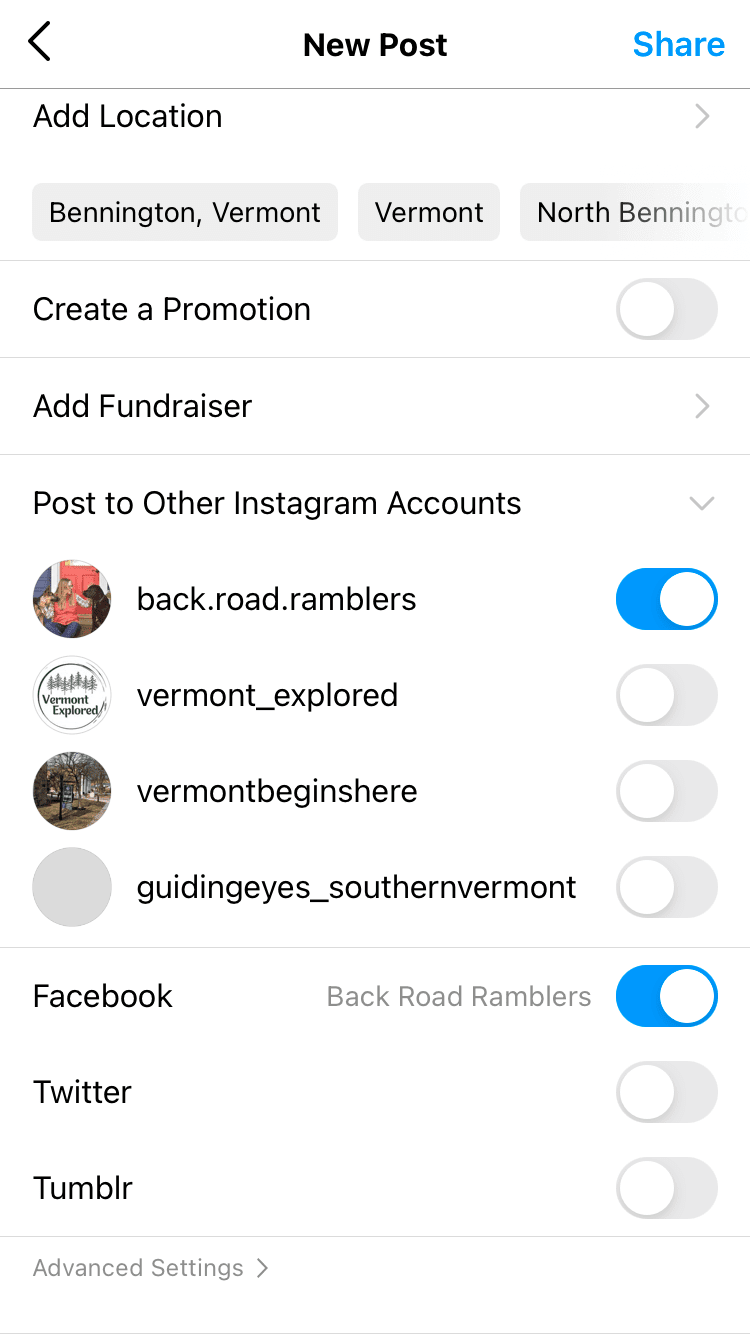
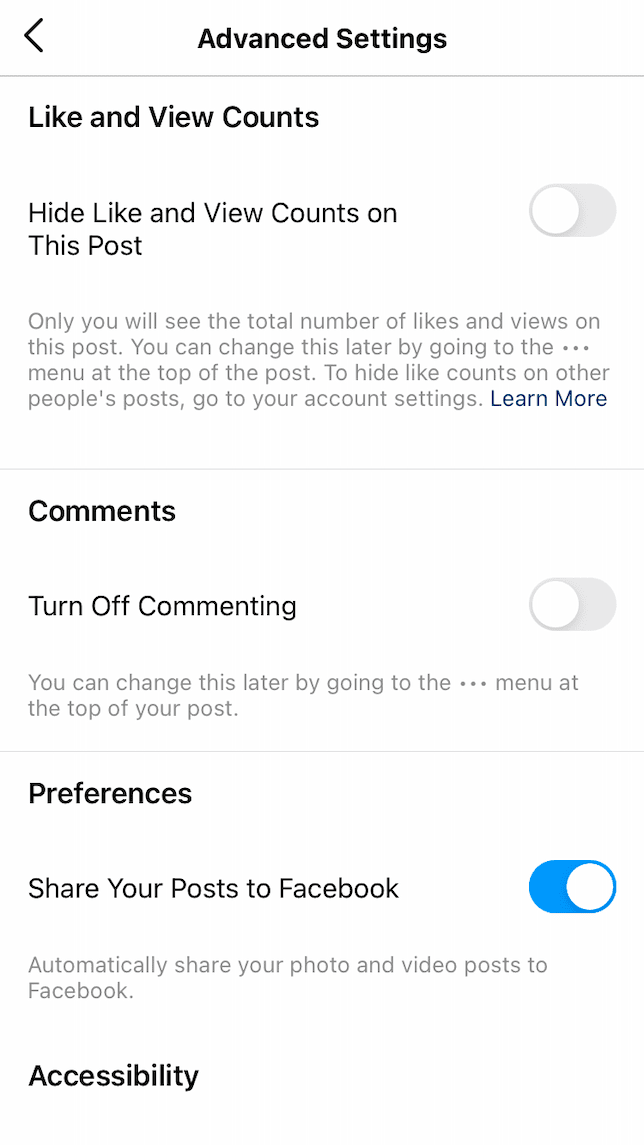
How to Hide likes on Instagram a post you already published
Hiding Instagram likes on posts you’ve already shared is just as easy. Here are the step-by-step instructions:
- Navigate to a post where you want to hide Instagram likes.
- Tap the three dots in the upper-right corner above your post.
- Tap Hide Like Count.
- That’s it! Where your like count usually lives, it will now say Liked by [x] and others.

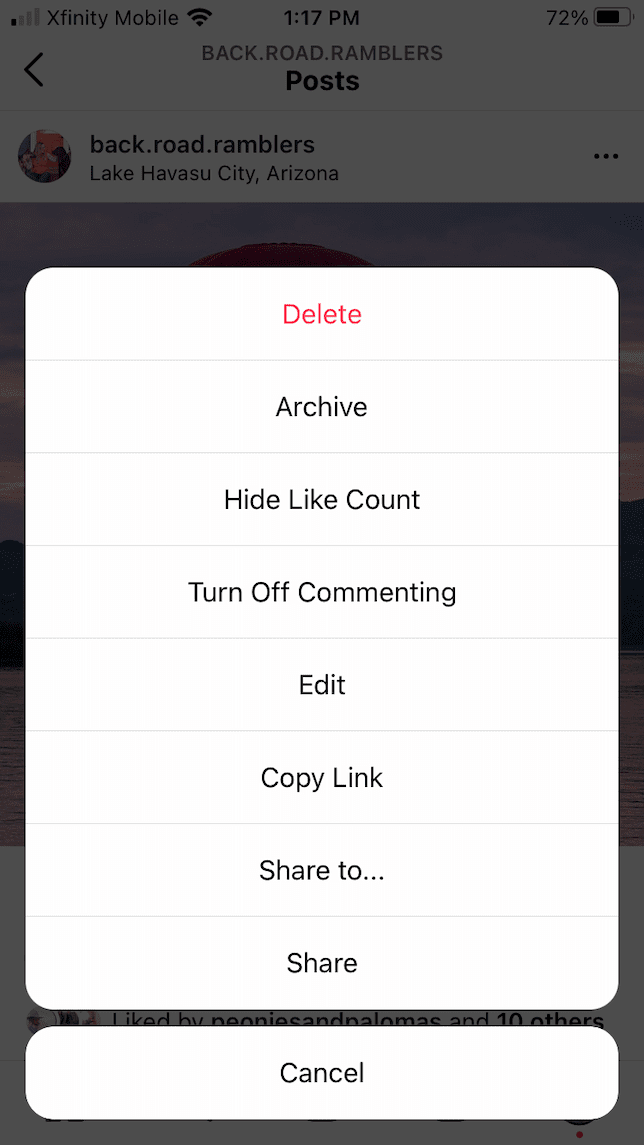
Should you Hide likes on Instagram ?
Whether or not you should hide your Instagram likes is a personal preference. Overall, hiding likes is a way to let your followers know that those metrics aren’t important to you. It’s one less thing you have to think about when sharing your photos.
You may want to keep those Instagram like counts visible if you aspire to use your account to become an influencer or work with brands. Because brands want to see a return on their investment, they will likely only work with accounts that are willing to share how many likes each post is getting.
How to hide likes on Instagram other accounts
Want to hide likes from all the posts you scroll through on Instagram and forget they ever existed? Again, it’s easy to do. And it allows you to concentrate on leaving meaningful comments on the posts that resonate with you, as opposed to the more popular posts. Here’s how to do it:
- Navigate to your Instagram profile.
- Tap the menu in the upper right and choose Settings.
- Hit Privacy.
- Tap Posts.
- Toggle on the button next to Hide Likes and View Counts. When you are scrolling through your Instagram feed, you will no longer see like counts on posts.
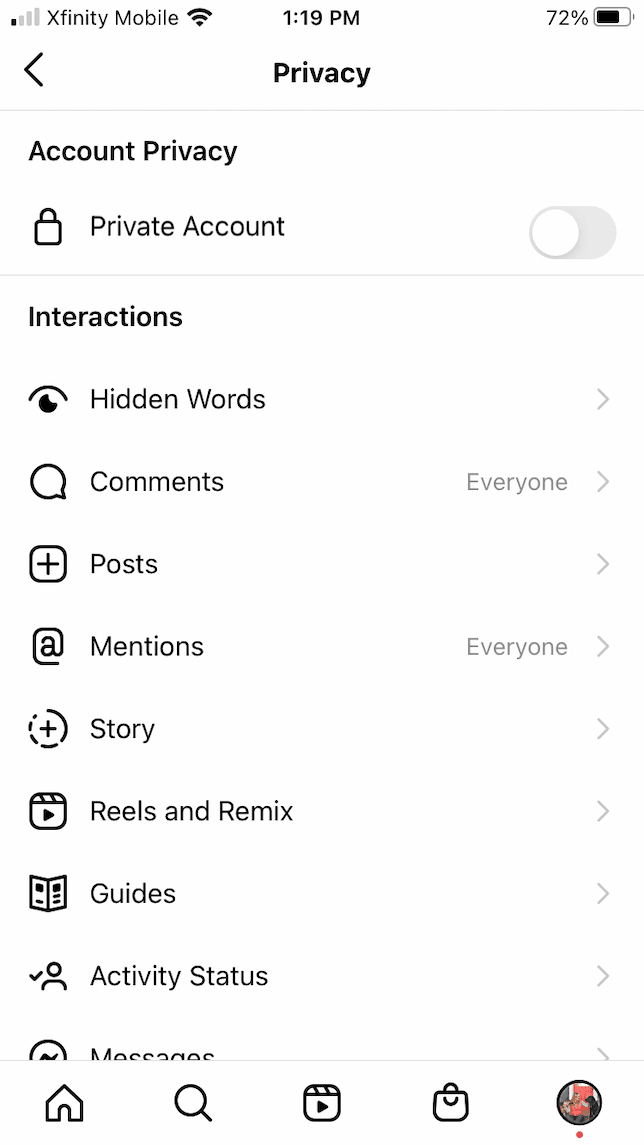

How to see likes on Instagram again
It’s important to remember that none of these changes need be permanent. If you hide Instagram likes on your own posts or on the posts of others, you can always change your mind and reverse course.
To see likes on Instagram posts from others again, simply navigate to your Privacy settings and toggle the button off next to Hide Likes and View Counts. To show Instagram likes on your own posts, just navigate to the post, tap the three dots, and choose Unhide Like Count.
Whether or not you choose to implement this feature, it can be useful to know how to hide likes on Instagram posts. If nothing else, the feature is Instagram’s way of giving you more control over your posts and your feed, and that’s something we can all get behind. And if you also want to get distracted by Instagram less often, here’s how to turn off Instagram notifications or customize them to your liking.
Genshin Impact Redeem Code
- Genshin Impact Every Active Promo Code February 2022
- Genshin Impact Codes February 2022 current promo code list
- Genshin Impact Redeem Codes 2022 100% Working | Free Primogems Redemption Code
PUBG Redeem Code
- PUBG Redeem Code Today February 2022 Rewards
- PUBG Redeem Code Today 1 January 2022 PUBG Mobile Redeem Code
- PUBG Redeem Code Today 11 December 2021 PUBG Mobile Redeem Code
How to make an Instagram Reel
Making a Reel on Instagram is a relatively simple process, and there are plenty of ways to make your content unique to you while editing. To create a Reel, do as follows:
- Launch Instagram.
- Tap the plus icon in the top right corner of the screen.
- Select ‘Reel.’
- Use the record button to create a clip, or use the gallery icon in the bottom left corner to add a clip from your camera roll.
- Tap the music button on the left side to add a song and use the slider to adjust it.
- Using the other icons on the side you can also change the speed, use a timer, or use the ‘Align’ button to match up two clips for smooth transitions. You can try out filters with the ‘Effects’ section above the record button.
- Once you’ve filmed all your clips, hit ‘Preview.’ Here, you can add other effects and filters, stickers, text, and more.
- Tap ‘Next.’
- Write your caption and edit the information relating to your video.
- Click ‘Share’ to post.
Some Reels end up with millions of likes and views, and a huge community of people watch the short videos daily.
What are the requirements for Instagram verification?
In order to be in with a chance of getting that blue tick, there are a few requirements your account must meet to be eligible, along with meeting the site’s terms and conditions.
According to Instagram’s website, your account must be:
- Authentic — This means your account should represent a real person or registered business/entity.
- Unique — Only one account per person or business can be verified, however, exceptions can be made for language-specific accounts.
- Complete — Your account must be active, and public, and also have a bio and profile picture.
- Notable — Your account should represent a highly searched-for or well-known person, brand, or entity.